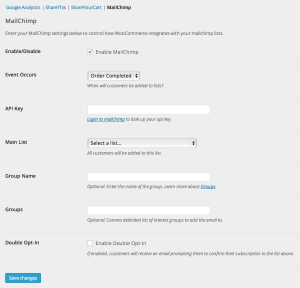The WooCommerce logo and MailChimp logo are trademarks of Automattic and MailChimp respectively.
After a frustrating and fruitless search for a simple and free solution to basic WooCommerce integration with MailChimp, I decided to sit down and write a little plugin to do just that. There are a couple of paid solutions, but, in my opinion, most are overpriced for providing such vanilla functionality. Also, it seems this functionality was previously bundled with WooCommerce and WooThemes has since removed it and made it a paid “extension.”
So, without further ado, here is my new WooCommerce MailChimp plugin for WordPress:
WooCommerce MailChimp provides simple MailChimp integration for WooCommerce.
Easily add customers to a designated MailChimp list and, optionally, MailChimp interest groups upon order creation or order completion.
Double opt-in option for anti-spam compliance.
The plugin is now on the WordPress Plugin Repository and you can get it by clicking on the following link:
Download WooCommerce MailChimp
Join our Trello Board to see what’s on our roadmap and vote on features. As always, please provide your feedback and/or enhancement requests here.
Features
WooCommerce Event Selection
- Subscribe customers to MailChimp after order creation
- Subscribe customers to MailChimp after order completion
Works with MailChimp Interest Groups
- Set one or more interest groups to add users to based on the selected MailChimp list.
Multisite
- All features should work for each blog in multisite installations but this has not yet been tested.
Feedback
Feedback is welcome!
If you need help, have problems, want to leave feedback or want to provide constructive criticism, please do so here at the WooCommerce MailChimp plugin page.
Follow @anderly on Twitter for updates on this and other plugins.
Translations
- English (default)
- No other translations yet.
Thanks in advance for your help on any translation efforts!
Installation
- Upload or extract the
woocommerce-mailchimpfolder to your site’s/wp-content/plugins/directory. You can also use the Add new option found in the Plugins menu in WordPress. - Enable the plugin from the Plugins menu in WordPress.
Usage
- Go to WooCommerce > Settings > Integration > MailChimp
- First, enable the plugin and set your MailChimp API Key and hit save.
- Select whether you want customers subscribed to your MailChimp list after order creation or order completion (there’s a difference in WooCommerce).
- Next, select your MailChimp list and set any interest group settings (optional) and hit save.
- That’s it, now customers who purchase products from your WooCommerce store will automatically be subscribed to the selected list (and optional interest groups) in MailChimp!